After the installation please follow this [link] to reach the tutorial-page with links to slideset, exercises, and further materials ...
Installation Instructions
The tutorial also includes practical parts in which the participants perform a
series of concrete tasks in the sphere of software code-generation.
For this part the participants need a laptop. Additionally, a PHP interpreter and optionally a MySQL database are required.
An short installation guide of the xampp software package, containing an apache server, php, and an MySQL database, for the different platforms can be found here:
Windows
Download the XAMPP software and run the installation script. The following components should be selected:
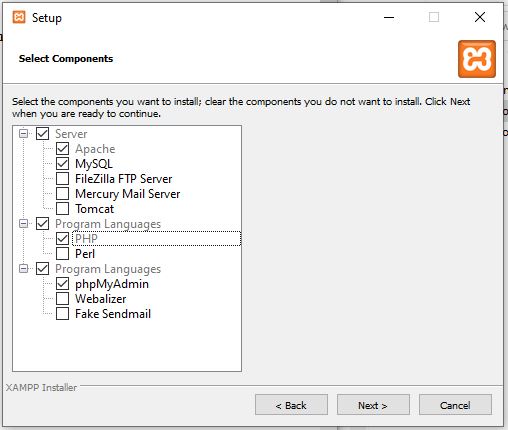
Don't install the software in a folder containing whitespaces (like c:\Program Files) in the path. The easiest case is following the suggestion value c:\xampp.
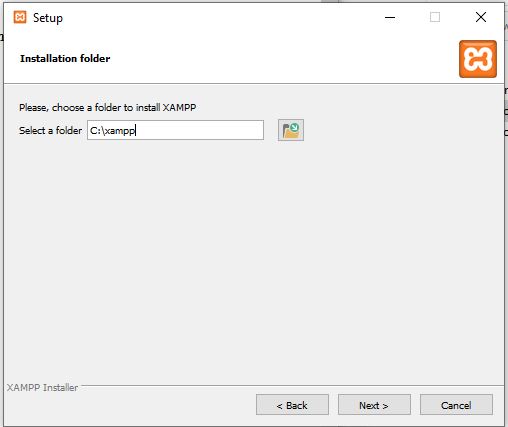 .
.
For the rest of the installation, the default values can be used.
For further information consider the FAQ.
Linux
Download the installer for linux.
Change the file permissions of the downloaded file:
sudo 755 xampp-linux-x64-7.4.27-2-installer.run
and than start the installer script
sudo ./xampp-linux-x64-7.4.27-2-installer.run
For further information consider the FAQ.
Mac OS
Download the DMG-Image. Double click the image to start the installation process. Choose the same components as described in the Windows installation part.
After the installation the programs can be foud in the /Applications/XAMPP folder.
For further information consider the FAQ.
Tutorial Homepage
.